Contents
How Backup Camera Systems Work
Backing up a vehicle is tricky and can be dangerous. NHTSA estimates that, on average, 210 people are killed annually in backover accidents. About half of them are children. More than 7,000 people are injured every year in collisions from backing up.
Those are 2023 numbers. Earlier data from the National Safety Council—when backup cameras were less common—indicated that one in four collisions arose from backing up, with more than 500 deaths and 15,000 injuries occurring each year.

Wired backup camera
The takeaway: Adding a backup camera to a car that doesn’t have one can make a big difference.
All aftermarket backup systems use a small video camera on the rear of your vehicle. The camera can be mounted on the trunk, back bumper, or license plate frame. A small LCD screen in or on the dashboard, usually in color, displays the image. Some systems also include an ultrasonic proximity sensor that makes a beeping sound when your car gets close to an object.
The most affordable aftermarket solutions are easy to install and require minimal wiring. You might need to find additional space on the dashboard or console for the monitor when using the system.
Shop now for wireless backup camera kitsChoose the Right Backup Camera
A sleek solution for many late-model vehicles is to access the factory-supplied infotainment head unit and its display screen. The newer head units have built-in video inputs. These “integrated” backup camera kits take advantage of those inputs so images from the camera look and work just like the cameras now provided by the automaker. If you use an OEM solution, plan on an additional fee from some dealerships to program and activate the camera.
If it’s difficult to run wires from the rear of a vehicle to the dashboard, don’t worry. Wireless backup camera kits are easy to install. The monitor for these systems is situated either on the dashboard or in place of the rearview mirror. Your phone’s screen can also be used to display the camera view.
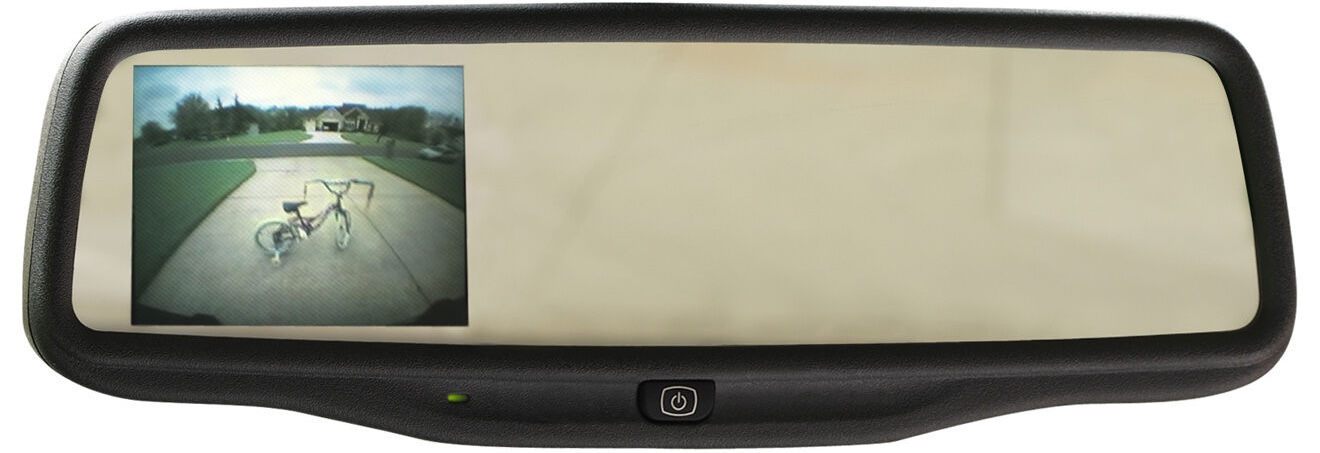
Rearview mirror with backup camera display
Backup cameras are particularly helpful for safely maneuvering large vehicles like trucks and RVs that often have huge blind spots.
Shop now for wireless RV and truck backup camera kitsThings to Consider
Before you add a backup camera to your vehicle, consider a few critical points:

Pioneer rear-view camera-ready head unit
- The bigger the display, the more clearly you’ll see the objects behind the car.
- Many displays can project a grid on the screen to show the position and direction of the car as it backs up.
- Rearview cameras usually provide a field of view of between 140 and 190 degrees. A broader view means you will see more of the area behind you. The tradeoff is that objects will appear farther away and less distinct.
- The camera needs a trigger to activate it when the car is in reverse. Most systems will use the vehicle’s reverse lights as the trigger.
- The placement of the camera and how you mount it are also important considerations. Mounting locations include the license plate frame, trunk lid, and vehicle-specific mounts. Usually, you can fine-tune the camera’s view after mounting. The key is to confirm that you can see the necessary rear area for maximum safety.
Installing an Aftermarket Backup Camera
Here are the basic steps for installing a wireless backup camera with a license plate frame mount and stand-alone display. Since it is a wireless system, you won’t need to run a cable from the camera to the display.

Wireless license plate backup camera
- Disconnect the car battery.
- Remove the license plate from the rear of your vehicle. Install the camera mounting bracket with the license plate.
- Some units require that you run wires from the camera to the reverse-gear lighting circuit. Connecting to the circuit activates the camera and displays only when the reverse lights are activated. Less complex systems allow you to start the camera and screen from a switch on the display. Check instructions.
- Select a mounting option for the dashboard monitor. Choose a location that doesn’t obstruct your view of the road.
- Run the power cord for the display to the car’s fuse box. Usually, it’s under the left side of the dashboard. Locate a circuit that is only powered with the ignition on. This will prevent draining your car battery. Tap into the empty available circuit or use a fuse tap to gain access. Tuck the wiring safely out of the way.
- Run the ground wire to a suitable ground, such as a bolt or screw that attaches to the metal framework of the car.
- Connect the car battery and check the display and camera.
- Most cameras can be angled and positioned along the bracket for the best view. When satisfied with the camera’s position, tighten any adjustment screws.
Most backup camera systems cost less than $250. Installation takes about two hours. If you use your car’s existing display unit, the integrated OEM system might take eight hours. It requires the technician to access the display ports and complete the installation.
Backup cameras can be a huge help, but they are not a replacement for inspecting the area behind the car before you climb into the driver’s seat. You should always turn around to look behind the vehicle and carefully check the side and rearview mirrors before backing out.
Shop now for aftermarket backup camera kitsSee Side View Camera for sale on eBay.






